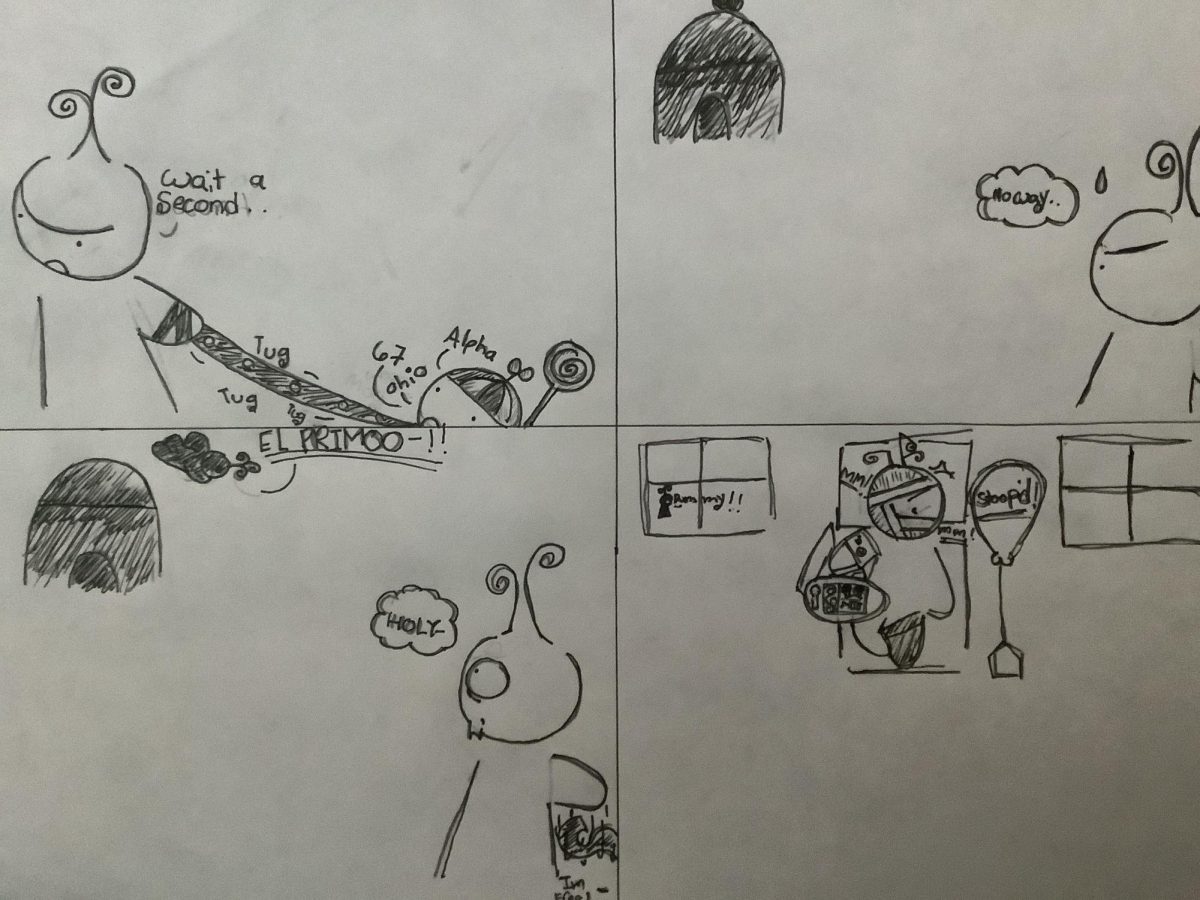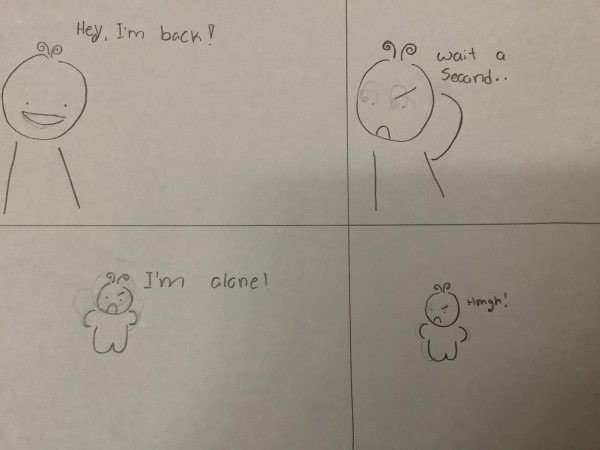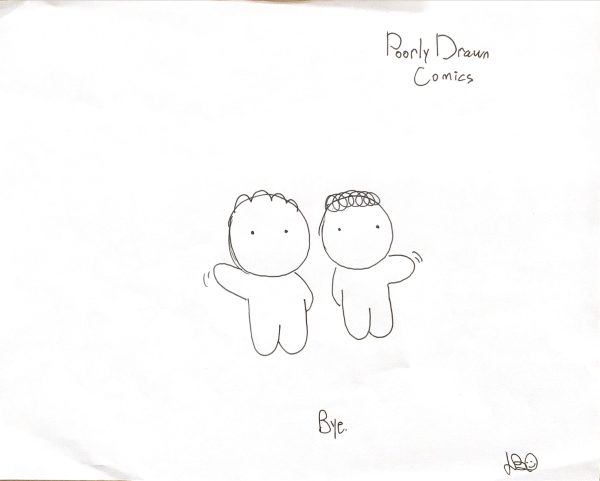WEEKLY DJ UPDATE
May 18, 2020
Start your week right with SoundCloud Weekly. It’s got tunes tailored just for you.
| SoundCloud Weekly is your personalized discovery playlist, update every Monday. The more tracks you listen to, the more personalized your playlist gets. To do so, go to https://www.soundcloud.com on your computer and when you go to the site, create/login to an account an look for your favorite singers. Then follow them. When you are done, hit the Library tab on the top left of your screen and when you are there, hit the PLAYLISTS tab. Then, press BROWSE TRENDING PLAYLISTS and you will find some playlists you might like. For mobile, go to the App Store or Google Play and download SoundCloud. Then, do the same first two steps of what you would do on a computer. Create/login to an account and follow your favorite singers. Then, hit the two straight lines and one slanted line on the bottom of your screen. When you are in, hit the PLAYLISTS &ALBUMS button. It will bring you to the same thing as you would see on a computer, BROWSE POPULAR PLAYLISTS. It will bring you back home with a lot of playlists to choose from. That is my Weekly DJ Update. |